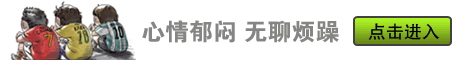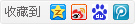我爱听这首歌,尤其是由Louis Armstrong 及 Ella 的二重唱版本。它显示出两个恋爱中人的彼此竞争有多辛苦,也是关于互相妥协并寻求共通之处的历程。 PHP可以用最少的精力以及最多的乐趣来建立动态的网站,要建立动态网站我们需要使用数据库来撷取登入账号信息、发布动态新闻、储存讨论区的文章。就以使用最通用的 MySQL 数据来说,你们公司已经完成了如此神奇的工作,让你们的网站比你们所能想象的还要出名。接着你们也发现MySQL无法应付实际的工作量了,是该更换数据库系统的时候了。 不幸地,在PHP中所有数据库的存取都有些细微的不同。与MySQL连结你要使用 mysql_connect(),当你决定升级到 Oracle 或 Microsoft SQL Server 时,你必须分别改用 ocilogon() 或 mssql_connect()。更糟糕的是不同连结所使用的参数也都不一样,有的数据库说 po-tato(马铃薯的发音),别的数据库又说 pota-to(马铃薯的另一个发音),喔…..天啊。 我们不要放弃 ADODB是Active Data Object DataBase的缩写(很抱歉!玩计算机的有时候不是很有原创性)。ADODB目前支持MySQL、PostgreSQL、Oracle、Interbase、Microsoft SQL Server、Access、FoxPro、Sybase、ODBC及ADO,你可以从 http://php.weblogs.com/adodb下载 ADODB。 MySQL的例子 $db = mysql_connect("localhost", "root", "password"); 上列的程序代码用颜色标出分段,第一段是连结的部分,第二段是执行SQL指令,最后一段则是显示字段,while循环扫描结果的每一列,而for循环扫描到每列的字段。 接下来是以ADODB的程序代码得到同样的结果: include("adodb.inc.php"); 现在改成指向Oracle数据库,程序代码只要修改第二行成为 NewADOConnection('oracle'),让我们看一下完整的程序代码... 与数据库连结 include("adodb.inc.php"); 连结的程序代码比起原来MySQL的程序代码有老练一些,因为我们正是需要更老练些。在ADODB我们使用对象导向的方法来管理多样数据库的复杂性,我们用不同类(class)来控制不同数据库。假如你不熟悉对象导向程序设计,别担心!所有的复杂事情都隐藏在 NewADOConnection() 函数之后。 为了节省内存,我们只加载与你所连结数据库相关的PHP程序代码,我们通过调用NewADOConnection(databasedriver)来完成这件事,合法的数据库驱动程序包含 mysql,mssql,oracle,oci8,postgres,sybase,vfp,access,ibase 以及许多其它的驱动程序。 接着我们通过调用 NewADOConnection() 来从连结类别产生一个新的对象实体,最后我们使用 $db->Connect() 来连结数据库。 执行SQL指令 $result = $db->Execute("SELECT * FROM employees"); 直接传送SQL指令到服务器,当成功执行之后,Execute()将传回一个recordset对象,你可以如同上面所列来检查$result。 一个初学者容易混淆的议题是,在ADODB有两种类型的对象,连结对象以及recordset对象,我们何时用这些对象呢? 连结对象($db)是负责连结数据库,格式化你的SQL查询。而recordset对象($result)则是负责撷取结果并将响应数据规格化成文字或数组。 唯一我需要增加的事情是,ADODB提供许多有用的函数来让INSERT及UPDATE指令更容易些,这点我们在进阶的章节会提到。 撷取资料 while (!$result->EOF) { 前面取得数据的范例很像从档案读数据,在每一行我们首先检查是否到了档案的结尾(EOF),若还没到结尾,循环扫过每列中的字段,然后移到下一行(MoveNext)接着重复同样的事情。 $result->fields[]数组是由PHP数据库延伸系统所产生的,有些数据库延伸系统并不会以字段名称建立该数组的索引,要强迫以名称排序索引该数组,使用$ADODB_FETCH_MODE的通用变量。 $ADODB_FETCH_MODE = ADODB_FETCH_NUM; 如同你所见的上面例子,两个recordset储存并使用不同的取用模式,当recordset由Execute()产生后再设定$ADODB_FETCH_MODE。 ADOConnection 连结到数据库的对象,执行SQL指令并且有一组工具函数来标准格式化SQL指令,比如关联与日期格式等指令。 其它有用的函数 $recordset->Move($pos)卷动目前的数据列,ADODB支持整个数据库往前卷动,有一些数据库并不支持往后的卷动,这倒不会是个问题,因为你能够用暂存纪录到快取来仿真往后卷动。 $recordset->RecordCount()传回SQL指令存取到的纪录笔数,有些数据库会因为不支持而传回-1。 $recordset->GetArray()以数组的方式传回结果。 rs2html($recordset)函数将传进的recordset转为HTML的表格格式。下例中以粗体字显示相关用法: include('adodb.inc.php'); 还有许多其它有用的函数列示在文件之中,可从下列网址查得 http://php.weblogs.com/adodb_manual 进阶题材 新增及更新 假设你要新增下列数据到数据库中。 ID = 3 当你改用别的数据库,可能就没办法新增数据。 第一个问题是,每一个数据库各自有不同的内定日期格式,MySQL使用 YYYY-MM-DD 格式,而其它数据库则有不同的内定格式,ADODB提供DBDate()函数来转换不同数据库之间的日期内定格式。 次一个问题是单引号(don't)的表示法,在MySQL可以直接使用单引号(don't),但在其它数据库如Sybase、Access、 Microsoft SQL Server,则用两个单引号表示(don''t),qstr()函数可以解决此问题。 我们如何使用这些函数?就像这样: $sql = "INSERT INTO table (id, thedate,note) values (" ADODB还有$connection->Affected_Rows()函数,传回受最后update或delete指令影响的数据列数,及$recordset->Insert_ID()函数,传回最后因insert指令而自动产生的数据列编号,预先提醒大家,没有任何数据库有提供这两个函数。 MetaTypes 你可以得到关于字段的更多信息,透过recordset的方法FetchField($fieldoffset)传回对象的3个属性:name,type,max_length。 举例说明: $recordset = $conn->Execute("select adate from table"); 结果$f0->name的内容是'adata',$f0->type将是'date',假如max_length不知道,其内容将会是-1。 处理不同数据库的一个问题是,每一个数据库对于相同的数据型态会有不同的称呼,比如timestamp型态在某数据库中称为datetime,而另一个数据库则称为time,所以ADODB提供MetaType($type,$max_length)函数来标准化下列的数据型态: C: character and varchar types 在前面的例子中, $recordset = $conn->Execute("select adate from table"); Select指令的Limit及Top支持 ADODB有个$connection->SelectLimit($sql,$nrows,$offset)函数让你撷取recordset的部分集合,这是采用Microsoft产品中的SELECT TOP用法,及PostgreSQL与MySQL中的SELECT...LIMIT用法的优点,即使原来的数据库并没有提供此用法,本函数也仿真提供该使用方式。 快取支援 ADODB允许你在你的档案系统中暂存recordset的数据,并且在$connection->CacheExecute($secs2cache,$sql)及 $connection->CacheSelectLimit($secs2cache,$sql,$nrows,$offset)等设定的时间间隔到达之后,才真正去做数据库的查询以节省时间。 PHP4 Session支持 ADODB也支持PHP4 session handler,你可以存放你的session变量在数据库中,相关功能请参考 http://php.weblogs.com/adodb-sessions 鼓励商业使用 假如你计划写商用的PHP应用软件来销售,你也可以使用ADODB,我们依据GPL来出版ADODB,也就是说你可以合法地在商用应用软件中引用,并保有你程序代码的所有权。强烈地鼓励ADODB的商业应用,我们自己内部也正以这个理由如此使用中。 结论 为了感谢你看完这篇文章,下面就是 let's call the whole thing off 的完整歌词。
Song and lyrics by George and Ira Gershwin, introduced by Fred Astaire and Ginger Rogers in the film "Shall We Dance?" |
幽默笑话_PHP教程_情感文章_编程笔记_起缘中文网|免费在线阅读 版权所有 © 2008-2023 EONCN
Copyright © 2008 - 2023 WWW.EONCN.COM. All Rights Reserved