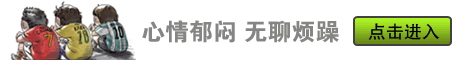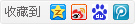最后文章
点击排行
文章内容
综合图片计数器
修改时间:[2008/09/07 06:10] 阅读次数:[859] 发表者:[起缘]
|
综合图片计数器 -------------------------------------------------------------------------------- 请保持文章的完整性 -------------------------------------------------------------------------------------- <? //counter.php All rights reserved http://sports98.126.com //类似163的计数器,可以申请使用,开通多用户服务,[图片计数器]v1.00 代码免费,如果您使用本代码请保证您的代码也要完全公布 $counterfile="./counter/${name}.txt"; //定义数据文件; $fp=fopen("$counterfile","rw"); //打开数据文件 $usernumber=fgets($fp,8); //取出数据文件数据 $usernumber+=1; //将数据计算 $int_counter=$usernumber; //分出一个操作变量 $int_pan=10000000; //定义被除数 for($int_b1=0;$int_b1<=7;$int_b1++) //此循环为判定数据将数据更改为图象位置 { $int_a[$int_b1]=$usernumber / $int_pan; $int_a[$int_b1]=intval($int_a[$int_b1]); $int_a_a[$int_b1]=selectpic($int_a[$int_b1],$xxxx); /* 注意这里如果是单用户可以省略使用函数,使用函数是为了多用户使用,将数据加密使用 */ $usernumber=$usernumber % $int_pan; $int_pan=$int_pan /10; } echo "<div style="border:dotted;width:xxx;border-color:${rgb};height:xxx;cursor:hand;">"; //输出数据图象框架 for($int_la=0;$int_la<=7;$int_la++) { echo "$int_a_a[$int_la]"; //输出数据图象 } echo "</div>"; exec("del $counterfile"); //删除数据文件防止追加 //unix 下使用 exec("rm -vf $counterfile"); exec("echo $int_counter > $counterfile"); //添加最新数据到文件内 function selectpic($int_tmp,$path) //判定图片位置函数 { $int_pic="<img src='./pic/${path}/${int_tmp}.gif'>"; return($int_pic); } ?> ------------------------------------------------------------------------------------ <? //jsq.php //申请的时候,最好使用数据库将申请名单保存,以便以后发现盗用者,在这里我没考虑用户验证 //可以直接生成这个文件就可以了 if($submit){ $db=mysql_connect("host","name","password") or die ("connect faild!"); mysql_select_db("table",$db); $query="insert into table value(',')"; $result=mysql_query($query,$db); exec("echo 0 > ./counter/${username}.txt"); print "<h1>恭喜!您已经成功的申请到服务了</h1>"; print "请使用以下代码<script language=javascript src="http://host/cccc.php?name=xxxx&xxxx=1&rgb=color"></script>"; ?> ----------------------------------------------------------------------------------- //cccc.php document.write("<? include "./counter.php" ?>"); //注意本计数器 结合mysql后添加验证就可以进行申请服务了。 //调试在oso通过,在51顺利通过,在2000+iis5.0+php4.0.5顺利通过 说明: 呵呵,今天在GOOGLE上找了一下我自己呵呵,才发现这个东西原来是我写的,顺便再发一下,不然自己都忘了自己写过这个.... phpfans.net收集整理 |
幽默笑话_PHP教程_情感文章_编程笔记_起缘中文网|免费在线阅读 版权所有 © 2008-2023 EONCN
Copyright © 2008 - 2023 WWW.EONCN.COM. All Rights Reserved