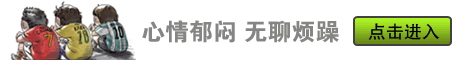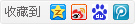最后文章
点击排行
文章内容
鼠标移动到一项数据,更改该项数据背景颜色
修改时间:[2012/06/10 01:42] 阅读次数:[1687] 发表者:[起缘]
在网页上显示报表或列表时会查看一行,如果暂时更改这一行的背景颜色,就能使用户更方便查看数据,增强用户体验。 现给出代码,比较简单哈,不做说明了: 方法一 <script language="javascript">
function ChangNewColor(obj){
obj.style.backgroundColor = "#00ff00"
}
function ChangOldColor(obj){
obj.style.backgroundColor="";
}
</script>
<table width="100%%" border="1" cellspacing="1" cellpadding="1" bgcolor="#00ff00">
<tr onmouseout="ChangNewColor(this)" onmouseover="ChangOldColor(this)" >
<td> </td>
<td> </td>
</tr>
<tr onmouseout="ChangNewColor(this)" onmouseover="ChangOldColor(this)" >
<td> </td>
<td> </td>
</tr>
<tr onmouseout="ChangNewColor(this)" onmouseover="ChangOldColor(this)" >
<td> </td>
<td> </td>
</tr>
<tr onmouseout="ChangNewColor(this)" onmouseover="ChangOldColor(this)" >
<td> </td>
<td> </td>
</tr>
<tr onmouseout="ChangNewColor(this)" onmouseover="ChangOldColor(this)" >
<td> </td>
<td> </td>
</tr>
<tr onmouseout="ChangNewColor(this)" onmouseover="ChangOldColor(this)" >
<td> </td>
<td> </td>
</tr>
</table>
方法二 <tr onmouseover=\"this.style.backgroundColor='#999999'\" onmouseout=\"this.style.backgroundColor=''\">
|
幽默笑话_PHP教程_情感文章_编程笔记_起缘中文网|免费在线阅读 版权所有 © 2008-2023 EONCN
Copyright © 2008 - 2023 WWW.EONCN.COM. All Rights Reserved